Duplicate a note 
Box-selection and duplicating notes 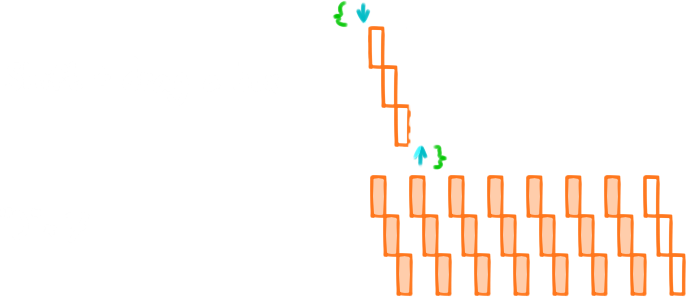
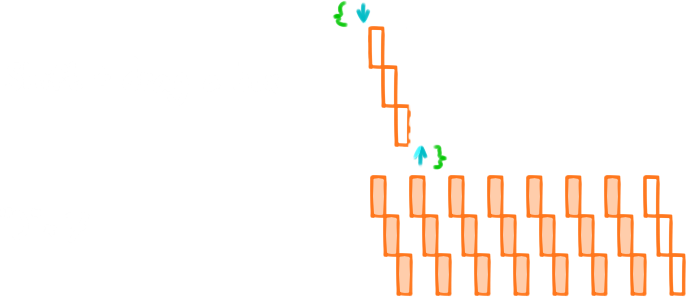
Box-selection and duplicating notes including white space 
Move note with mouse 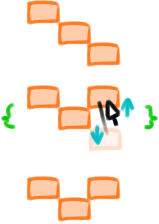
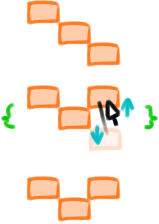
Move notes with mouse 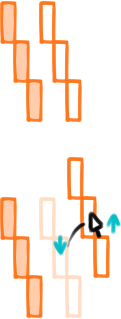
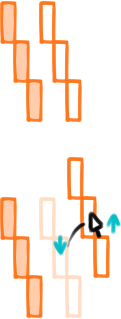
Change velocity to multiple notes(re-phrase) 

Deselect 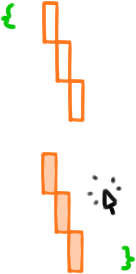 or with the escape key
or with the escape key
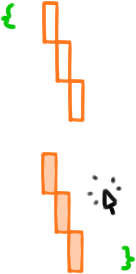 or with the escape key
or with the escape keyDelete selected notes 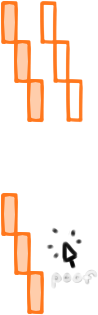 or with the delete key
or with the delete key
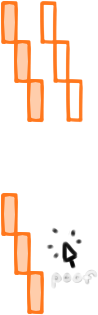 or with the delete key
or with the delete keyMove last edited note(s) with arrow-keys  With this you could
arrange notes rather fast,
With this you could
arrange notes rather fast,
like in this video (0:06 - 0:16)
 With this you could
arrange notes rather fast,
With this you could
arrange notes rather fast,like in this video (0:06 - 0:16)
Select/deselect individual notes 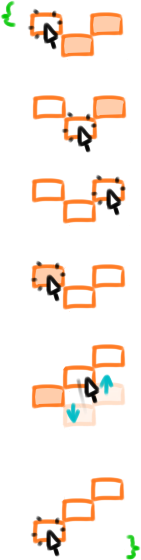
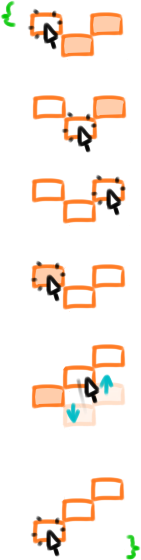
Copy/paste a selection of notes 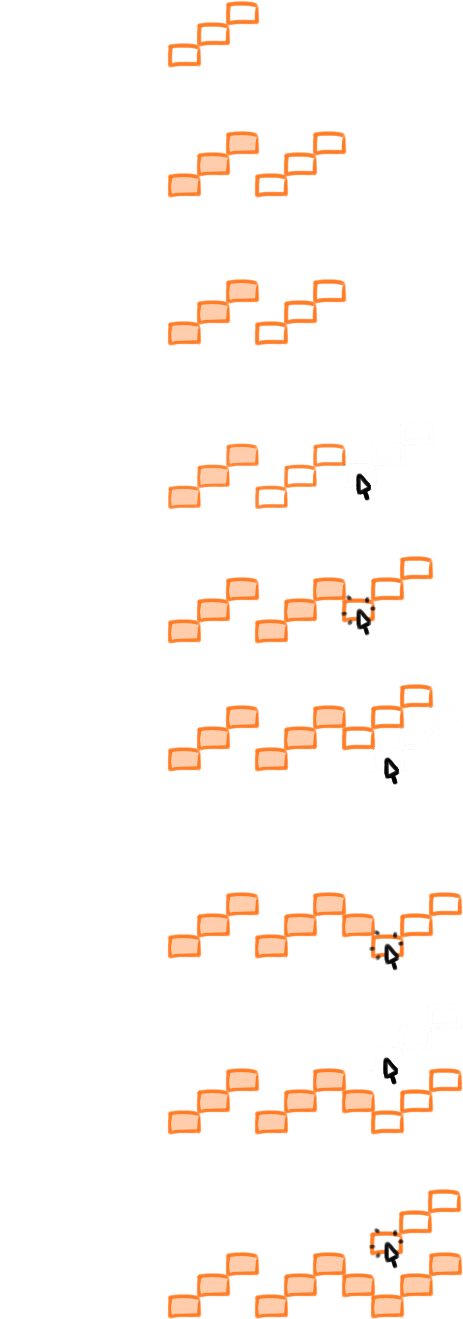 Paste copied notes elsewhere with
ghost notes as a visual guide.
Paste copied notes elsewhere with
ghost notes as a visual guide.
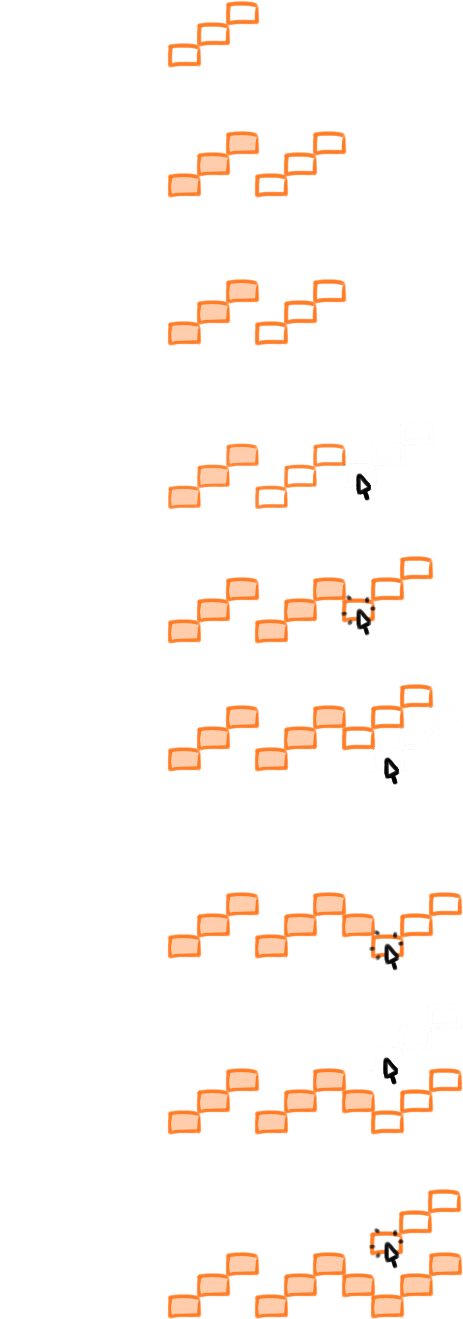 Paste copied notes elsewhere with
ghost notes as a visual guide.
Paste copied notes elsewhere with
ghost notes as a visual guide.Copy/paste a selection of notes 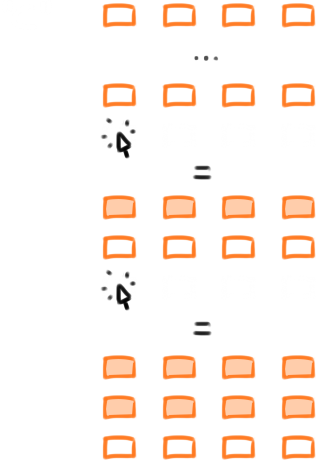 Here the selection and ghost
notes align/maches vertical completely, so it'll preserve other vertical notes within that area.
Here the selection and ghost
notes align/maches vertical completely, so it'll preserve other vertical notes within that area.
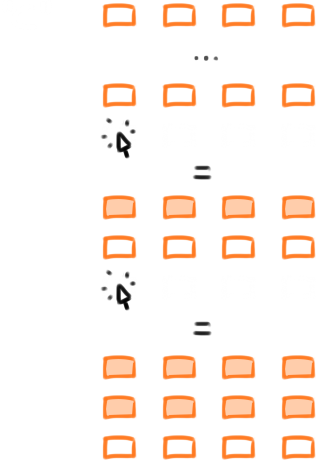 Here the selection and ghost
notes align/maches vertical completely, so it'll preserve other vertical notes within that area.
Here the selection and ghost
notes align/maches vertical completely, so it'll preserve other vertical notes within that area.
Drag notes to the edge of the window 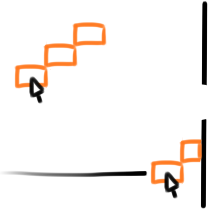
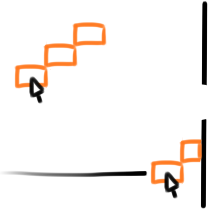
Drag notes across other notes 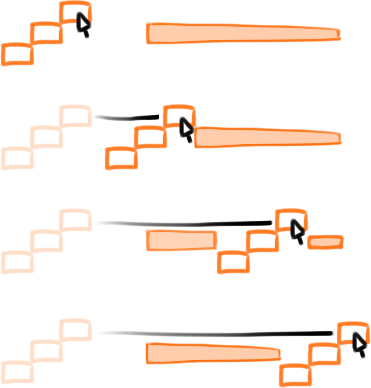
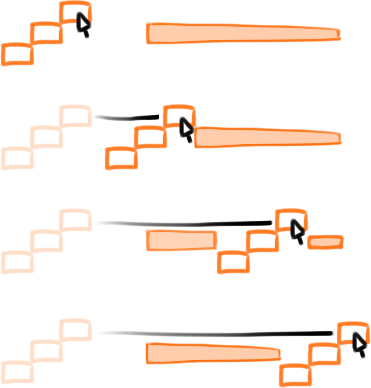
Select individual notes and duplicate them
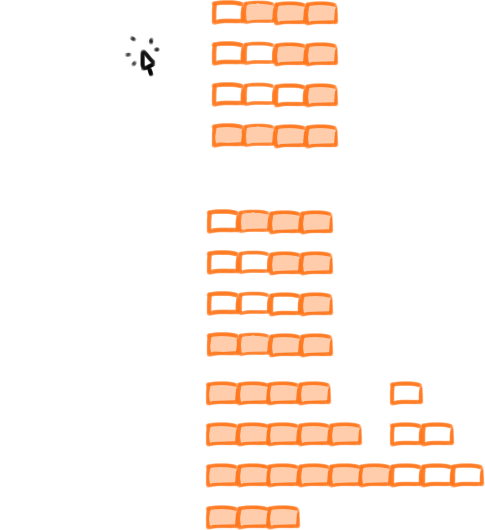 An example of what
happens when you duplicate notes over other notes.
An example of what
happens when you duplicate notes over other notes.notes in the way dissapear
Paste note selection with mouse-click 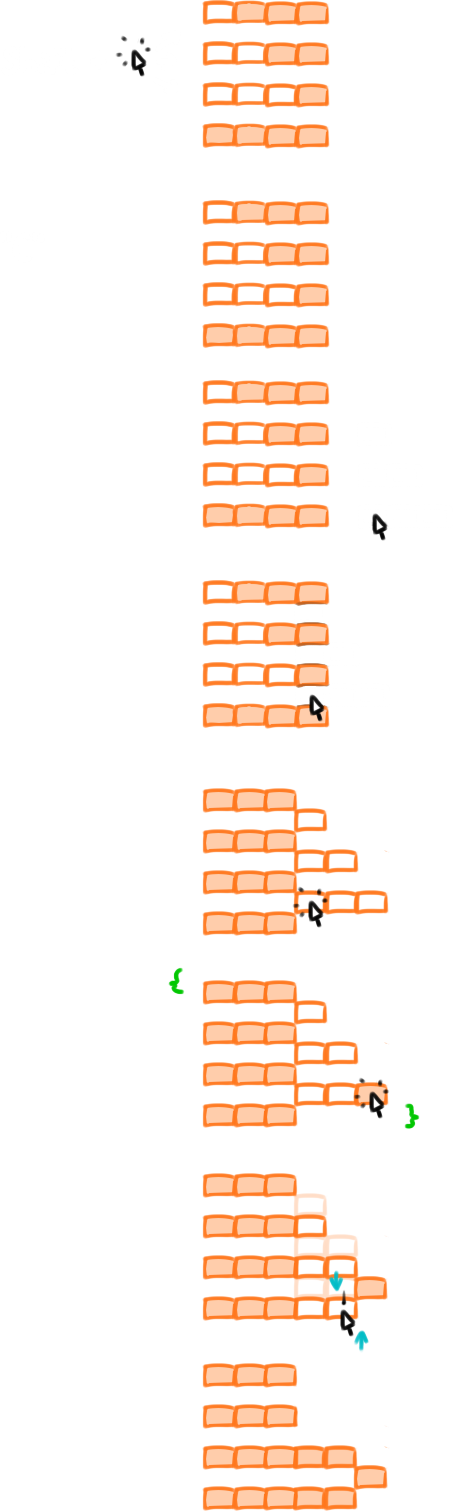
An example of pasting selected notes after hitting C (copy)
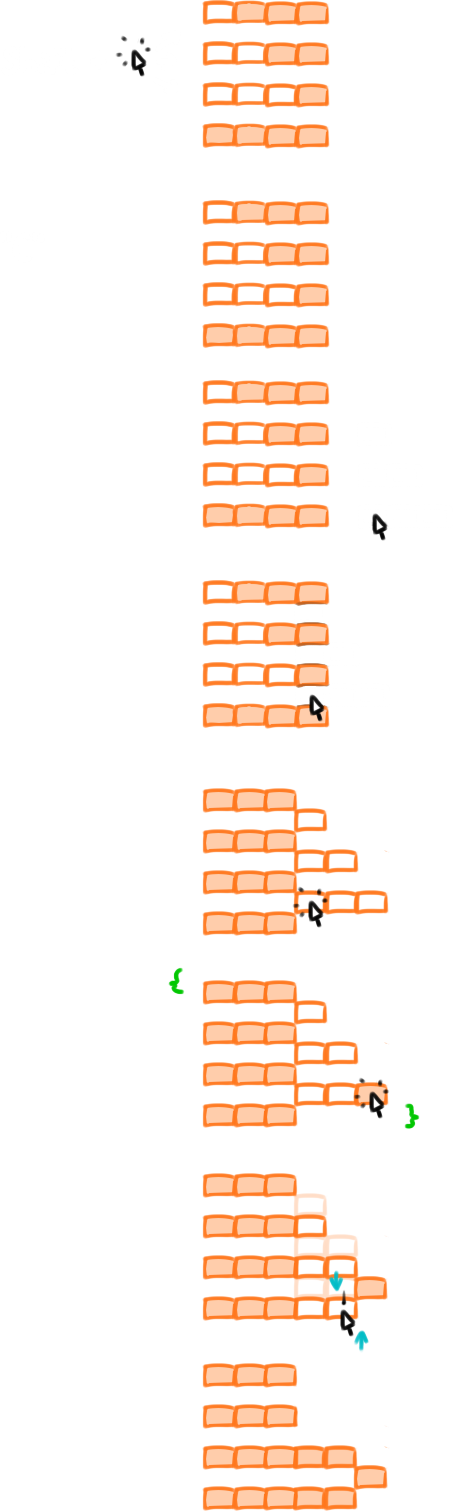
An example of pasting selected notes after hitting C (copy)
Box-selection behaviour 
No need to wrap the box-selection around the entire notes
No need to wrap the box-selection around the entire notes
Box-selection behaviour 2 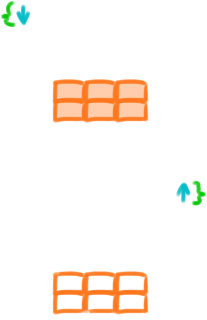
Only the horizontal white space is kept
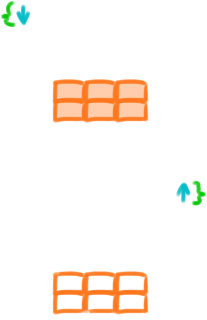
Only the horizontal white space is kept
Box-selection behaviour 3 
Box-selection behaviour 4 
You can also select/deselect individual notes

You can also select/deselect individual notes
Vertical selection shortcut 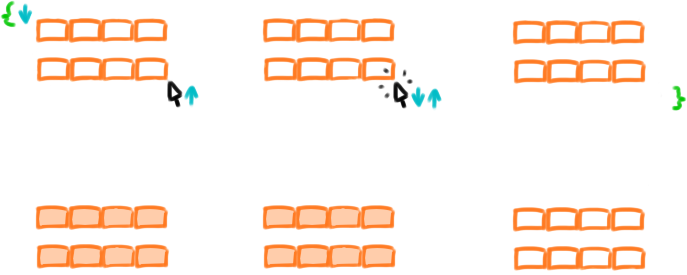
Click on the same spot you ended the box-selection to automatically select all notes above/under the selection.
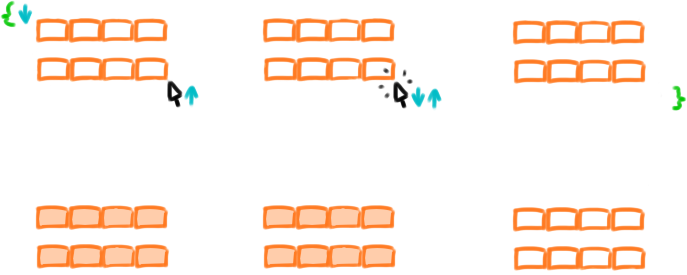
Click on the same spot you ended the box-selection to automatically select all notes above/under the selection.
Vertical selection shortcut 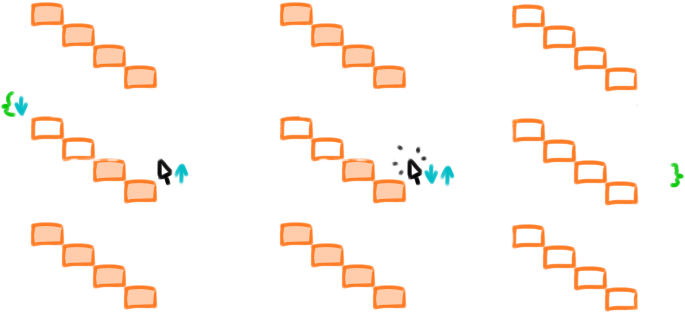
The shortcut is also helpful when notes are outside view
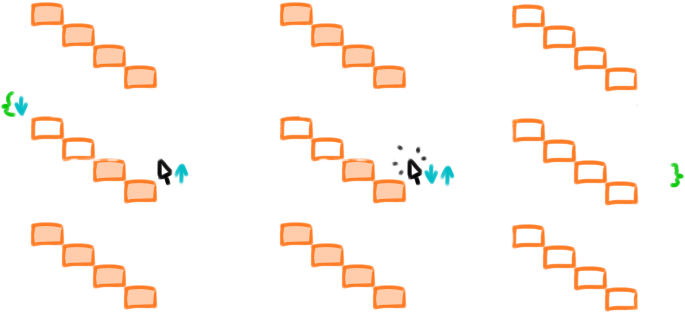
The shortcut is also helpful when notes are outside view